The LeaseWorks Way
Our Implementation Methodology from
Kickoff to Launch
Introduction
LeaseWorks has served the aviation leasing industry since 2014. In onboarding many customers large and small, we’ve honed a tried-and-trusted methodology for system implementation that we call the LeaseWorks Way.
Our process is geared to support your business needs throughout the whole process. From assembling the best project team and setting expectations to product training and launch. It’s structured in three phases--project launch, data and customizations, and testing and Go Live.
We have experienced that scheduling several focused, full-project-team sessions is highly beneficial to the success of the project. These can be implemented as videoconferences or, when travel is feasible, as onsite meetings. While we strongly believe this process maximizes the likelihood of a successful implementation, we know that each company is unique, and we will adapt to your particular circumstances.
Project Launch
- Define team members
- Confirm expectations
- Define data set
- Identify customization needs
- Onsite visit prior to start of work
Data and Customization
- Collect or integrate data
- Configure LeaseWorks
- Set up reports and dashboards
Testing and Go-Live
- Training
- User Acceptance Testing
- Final data migration
- Go Live
Overview of LeaseWorks Onboarding Phases
Project Launch is designed to get everyone on the same page and moving in lockstep. It starts with a kick-off call and ends with your Customer Success Manager leading a detailed review of the implementation plan. The goal is to make sure everyone has the same understanding of what is going to happen during the second, implementation-oriented phase.
The Data Review, Load, and Customization phase is where most of the hands-on implementation work happens. The plan formed during Project Launch is put into effect. While LeaseWorks will be doing most of the heavy lifting, the entire project team will meet weekly to review progress and make course corrections, as necessary.
Finally, we’ll reach Testing and Go Live. During this last onboarding phase, you’ll make sure everything in the LeaseWorks system is exactly what you expected. We’ll train your superusers. And together we’ll train your whole team in preparation for a seamless cutover from your current systems to LeaseWorks.
Post-Go-Live there’s one additional period of High Availability Support, typically lasting two to four weeks, during which we’ll be on call to quickly address any cutover challenges. Then, it will be the new business as usual!
Project Launch
We have found that planning for data migration and aligning the functional scope are critical to the success of the project. Since these can be complex, we emphasize them early on and work together to clearly define the details and align expectations.
The Project Launch phase starts with a kickoff meeting, moves into a period of data and configuration specifications, and ends with a comprehensive Implementation Review Meeting to finalize the project plan. This phase typically lasts about a month and is the first step in facilitating a successful launch.
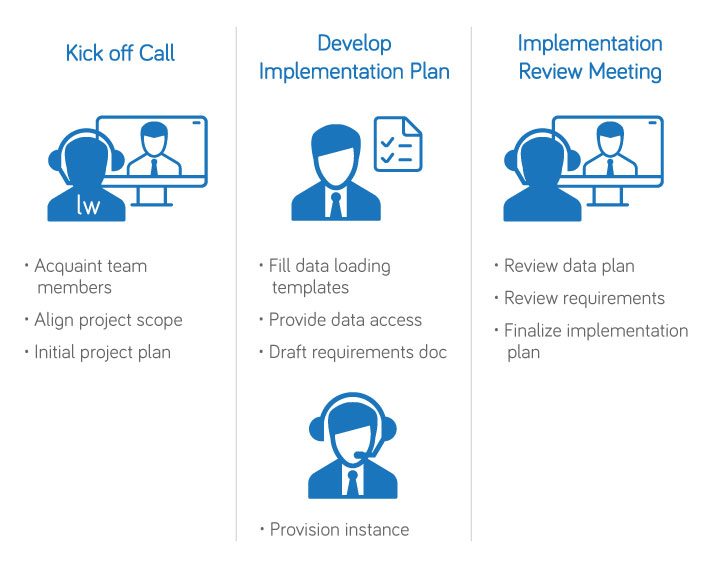
Kickoff Call
On the project kickoff call, the project teams from both sides are defined and introduced. The project scope is discussed, and the schedule is established. Key things that happen on the kickoff call are:
- You’ll meet your Customer Success Manager (CSM)
A dedicated CSM is assigned to oversee the project from the beginning to the end. Your CSM is a single point of contact, handling scheduling and communication, and ensuring your project is always on track and that you are fully supported. The CSM will lead the kick-off call. - Your CSM will outline the Project Plan
Your CSM will explain the main tasks during the Project Launch phase, which are geared around confirmation of your data migration and functional expectations. - A date will be scheduled for the Implementation Review Meeting (IRM). See below for details.
After the kickoff call, a brief period (typically 2 to 4 weeks) will follow where detailed work is carried out to:

Set up LeaseWorks access for your implementation team.

Evaluate the data you intend to migrate.
You can:
- Use pre-formatted templates we provide
- Send your data in a different format, which we will transform as required for upload
Together we will review the data details, identifying any potential challenges in uploading it to LeaseWorks.

Document requirements.
You can:
- Give us a requirements document.
- Have us walk you through the features of the product to identify any gaps in what you were expecting the product to contain.
If you have not produced formal requirements, it is sometimes better to defer the walkthrough of the system to the Implementation Review Meeting.
Implementation Review Meeting (IRM)
As the final step of the Project Launch stage, an Implementation Review Meeting will be scheduled. At the IRM, we will review the availability of resources from both teams, the complexity of any required custom work, and anything else that impacts the project plan and schedule. By the end of the meeting, we will have agreed to a project plan and schedule. We will also have set up timing and dates for the project (typically weekly) and steering committee meetings (perhaps once per month).
At this point, the entire team should have a good and similar understanding of the project details, and we’ll be ready to start working on configuration, customizations, and data loading.
Data Load and Customization
In this stage, LeaseWorks is configured to your specification. Product settings are configured, any customizations are designed and developed, and any required integration with other systems is implemented. Finally, your data is loaded. By the end of this phase, you’ll have a working system that will be ready for your review and testing.
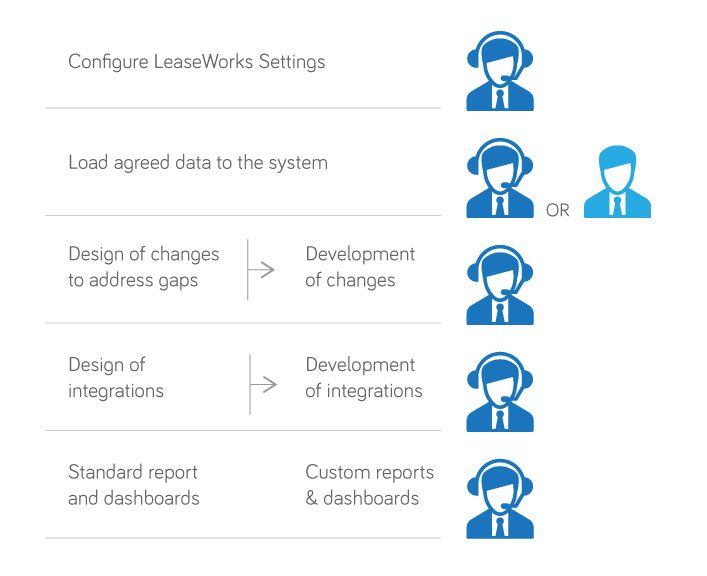
LeaseWorks will perform the bulk of the implementation work, including:
- Configuring LeaseWorks settings per your requirements
- Loading your data
- Designing and developing any feature gaps as defined in the Product Launch phase
- Coordinating integration with existing systems
- Setting up standard reports, and developing any additional custom reports
PLEASE NOTE:
The length and complexity of this phase can vary greatly, as it depends on your particular needs. We will be in constant communication with you regarding progress and questions. Your preparation and engagement during this phase are essential. Early identification of any misalignment, additional product gaps, or new requirements is key in avoiding surprises and delays.
Verification and Training
Once the system is configured and data has been loaded, we’ll embark on several verification cycles. These are designed to work out any kinks and highly familiarize your team with the LeaseWorks system. At the same time, we’ll work to prepare for user training and Go Live after final testing and data load.
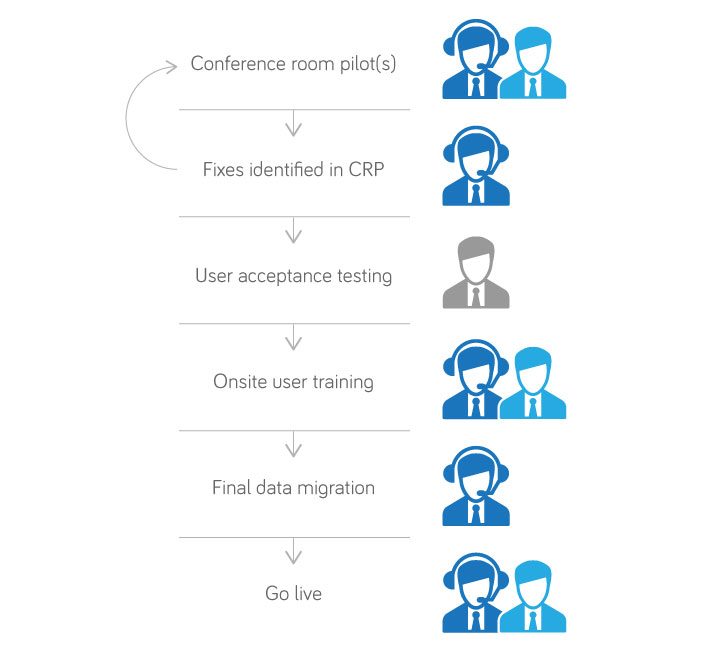
During the Verification and Training phase, we’ll finalize everything and then launch the system to your users.
Conference Room Pilot(s)
The first step in verification is a Conference Room Pilot (CRP). Your CSM will join your project team to demonstrate all features as implemented based on your particular needs, and including your data as per the migration process performed. Then your team will attempt to use the system on their own while the CSM observes and records any challenges. As your team uses the system, we’ll identify configurations that need to be modified, steps that need to be well documented, and we’ll be training your core team of superusers.
CRP1 typically unearths a list of items for LeaseWorks to change. Sometimes it identifies additional customizations that are required. These will occur in the days after the CRP. You may find that the system is very close to what you want, and a second CRP may not be required. Other times, you may feel that the requested changes are significant enough to warrant a second CRP.
Holding a CRP2 is highly advisable. You’ll see the difference in how your team understands the use of the system, and they will gain additional insight into the optimal way to support your specific needs.
User Acceptance Training
Once all issues and requests identified from CRP are resolved, we’ll be ready for User Acceptance Training (UAT). Your team will take its first solo flight, testing against your product specification and identifying any discrepancies. UAT should ideally not unearth any new issues.
It is not uncommon for new feature requests to be identified during this time. In order to avoid feature creep and hold to the Go Live date, we would encourage you to consider those additional customizations after Go-Live but, as always, will adapt to your needs.
The ultimate goal of UAT is to obtain “formal approval”, to perform due diligence and ensure that you’re ready for the system to go live.
Training
Shortly before the agreed Go Live date (never more than 2 weeks, ideally during the week before), training sessions for all expected users of the product should be scheduled. While historically we have found these most effective when performed onsite, we have also successfully delivered training through web-based meetings. In either case, LeaseWorks ensures that training sessions are specific to the needs of your company, organizing the agenda to focus on each department’s role and expected use of the system, on top of the generic training every user needs.
Final Data Load
Finally, one last data upload will typically be required shortly before Go Live. This will either include changes in data since the time the original load was performed, or a full data set to be reloaded “from scratch”.
Any previous data upload cycles would have served for this final upload to be a hugely streamlined process. This is especially critical if you will be cutting over from an existing system to using LeaseWorks so that the downtime for your users is minimal (ideally over a weekend or a little more).
Go Live
This is the key milestone in your project. Your users will move from your current system (even if that just means spreadsheets and email) to your new LeaseWorks system. The system will have been configured to your needs, thoroughly tested, and all your users will have had detailed training.
Post Go Live
Once the system is live, there will be a short transitional period.
High Availability Support
Immediately post-Go-Live there will be a period of High Availability Support. During these two to four weeks, LeaseWorks will provide you with extended support to ensure the most seamless transition.
The core project team members from both sides—that have worked alongside each other throughout the implementation—will continue to meet frequently and be responsive to email dialogs, addressing any product or training issues that arise.
Business as Usual
Within just a few weeks, you’ll find the intensity level will drop. While together we’ll continue to monitor the status of the system, capture feedback from users, and identify new requirements, we’ll slow our cadence of weekly project meetings to a monthly or bimonthly “synch” call.
The composition of the project team may change slightly. Often, client IT project managers are replaced with IT support personnel. User group representatives may move off the project. On the LeaseWorks side, in most cases the same CSM will perform post-go-live follow up with you. This ensures that any questions or issues that come up can be addressed immediately by someone who by now knows your business, and this particular implementation, intimately.